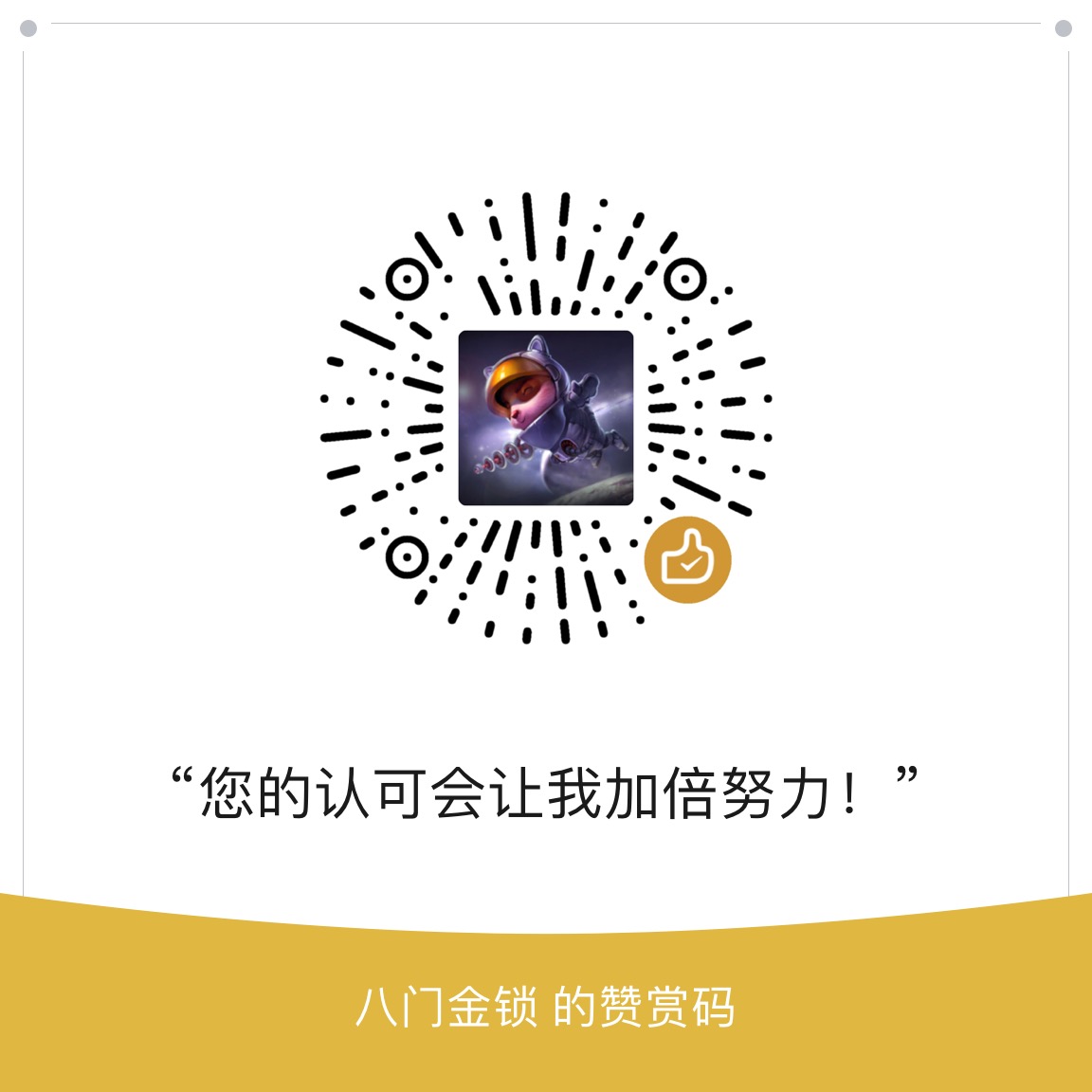Cmd
ls
ls -l # list mode
ls -la # list + all hidden filesls -lh # human readable size
help
man pwd # open manual
man -h # find for help
grep --help # in more details
remove
rm -r dir1 recursively delete dir1 and all dirs and files under dir1
file contents
print contents
cat a.txt b.txt # print in sequencecat < a.txt # read from stdinhead a.txt # first 10 linetail a.txt # last 10 linehead a.txt -n 5 # first 5 lineless a.txt # read only version of vi
search
/ str # press n to find next, shift+n to find previous onegrep -n sim
word count
wc
IO
rediret
> # rediret to a file>> # append to a file
pipe
man less | grep sim | grep That > that.txt
player
conversion
ffmpeg -i bad_appple.mp4 bad_appple_h264.mp4
player
mplayer -vo caca -quiet bad_apple_h264.mp4
script
execute python3 script
add following code to the script:
#!/usr/bin/env python3run on cmd line:
> chmod +x my_echo.py # add execution authorization
PATH=$PATH:$PWD # even in other dir can still execute it
which python3 # the root dir for python3
change mode
chmod 740 foo owner, group, others; default 640; read=4, write=2, execute=1
Event Processing
“/dev/null”是设备文件,丢弃所有写入数据但返回写入成功。
cat *.pgn > /dev/null是设备文件,丢弃所有写入数据但返回写入成功。使用time命令。 读取速度测试,文件处理速度上线。
Create Pipe
cat *.pgn | grep "result" | sort | uniq -c- sort
会把数据读入内存,若发不下则写入临时文件。
time: O(nlogn), space: O(n) - uniq -c
统计每个独立行出现次数,仅对已排序文本有效。
time: O(n), space: O(1)
AWK
domain-specific language.
cat *.pgn | grep "result" | awk '{split($0, a, "-"); res =
substr(a[1], length(a[1]), 1); if (res == 1) white++;
if (res == 0) black++;} END {print white+black, white, black}'$0输入行
split( , , “-“)按-分割
substr(a[1], length(a[1]), 1)取出最后一个字符
time: O(n), space: O(1)
Parellel Programming
管道中命令并行执行。
- xargs -n1 -P8 每一次最多取1个参数,最多8个命令同时执行
进程管理
Stress
给系统增加负载,进行压力测试
-t/--timeout N # N秒后超时
-c/--cpu N # 孵化N个worker,死循环运行sqrt()
-i/--io N # 孵化N个worker,死循环运行sync()
-m/--vm N # 孵化N个worker,死循环运行malloc()&free()
-d/--hdd N # 孵化N个worker,死循环运行write()&unlink()
stress -c 16 Top
显示或更新排序过的进程信息,默认按照cpu占用率排序。top可以持续的监视资源消耗情况。top还可以操作进程,如改变优先级(命令r)和关闭进程(命令k)。
PS
显示进程状态(ps看到的是命令执行瞬间的进程信息)。默认只显示当前用户有控制终端的进程。
ps aux # 显示所有进程
ps -l # 显示pid和ppid
ps aux | grep Chrome | wc -lKill
kill -signal_number/-signal_name PID
kill PID # 空格分隔多个进程
kill -9/-KILL PID # 强力杀进程
killall bash # 按照名字终止进程keyboard
ctrl+C是发送SIGINT中断信号。
ctrl+Z发送SIGTSIP停止信号。进程还存在,放到后台挂起,打开的端口仍然被占用。
前后台
& # 在后台运行进程(加在命令最后)
jobs # 显示从当前终端启动的命令
fg %1 # 把后台进程放到前台,后面的数字是jobs中的数字
bg # 继续被挂起的后台进程