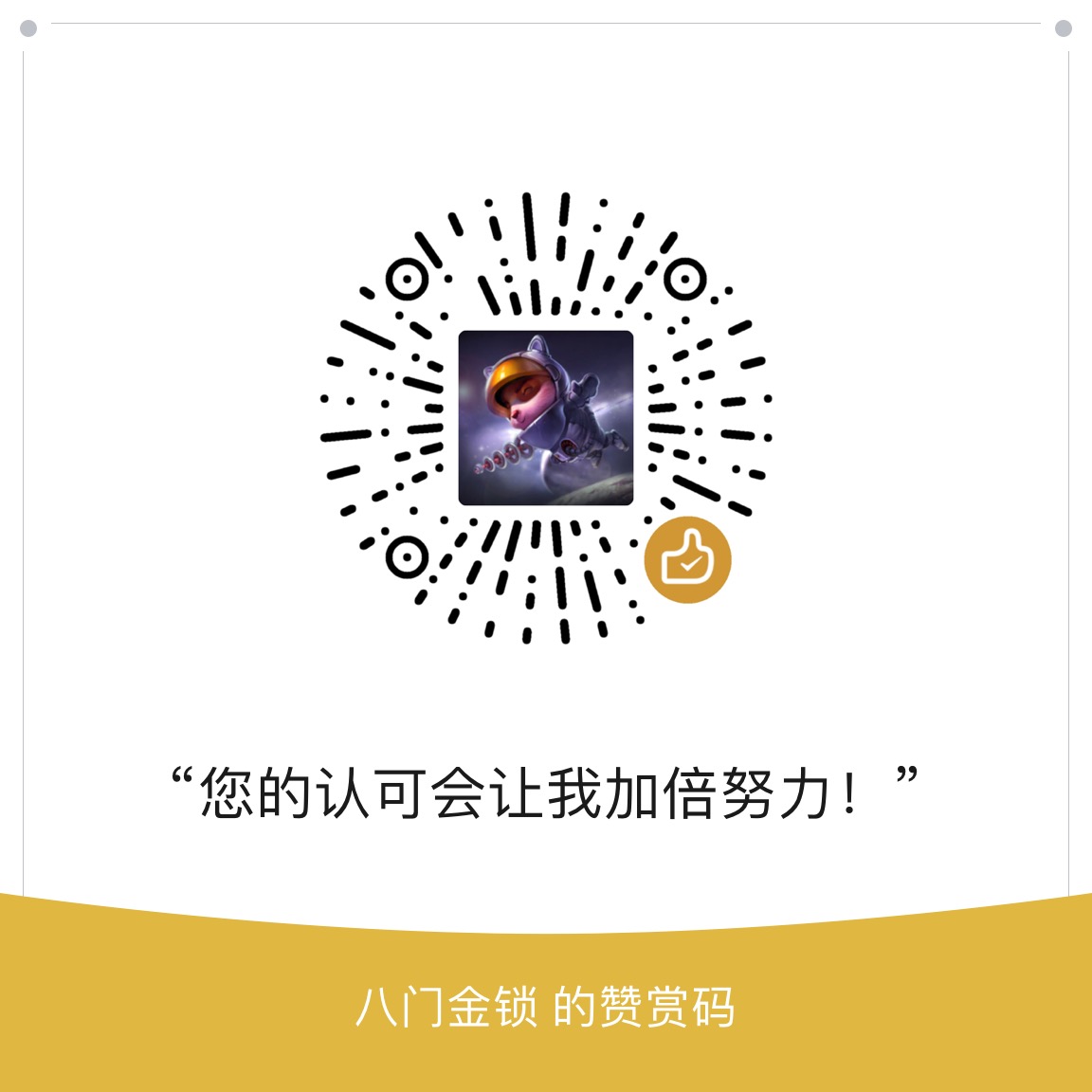Using TF like Numpy
A tensor is very similar to a numpy ndarray: usually a multidimensional array, but can also hold a scalar.
Tensors and Operations
We can create a matrix.
mat = tf.constant([1,2,3], [4,5,6])
mat.shape
mat.dtypeIndexing and all sorts of tensor operations work much like in numpy.
Some functions have a different name. For instance, tf.reduce_mean/sum/max() is equivalent to np.mean(), np.sum(), np.max(). In TF, we must write tf.transpose(mat) instead of mat.T in numpy. There is a reason. In TF, a new tensor is created with its own copy of the transposed data.
We can apply TF operations to numpy arrays and vice versa.
a = np.array([2, 4, 5])
tf.constant(a)
tf.square(a)Notice that numpy use 64 bit precision by default, while TF uses 32 bit (which runs faster and uses less RAM). When we create a tensor from a numpy array, set dtype=tf.float32.
Type Conversions
TF does not do type conversions automatically. Instead, it just raises an exception. For example, you cannot add a float tensor and an integer tensor, or even add a 32-bit float and a 64-bit float. Use tf.cast() to convert types.
Variables
The tf.Tensor values are immutable. So we need tf.Variable to store parameters that may be changed. We can modifiy in place using the assign() method.
v = tf.Variable([[1, 2, 3], [4, 5, 6]])
v.assign(2*v)
v[0,1].assign(44)
v.scatter_nd_update(indices[[0,0], [1,2]],
updates=[100,200])Other Data Structures
sparse tensors: effieciently represent tensors containing mostly zeros.
tensor array: lists of tensors.
ragged tensors: static lists of lists of tensors, where every tensor has the same shape and data type.
string tensors: byte strings.
sets: manipulate using tf.sets package.
queues: FIFO queue, PQ, RandomShuffleQueue.
Customizing Models and Training Alg
Customize a loss function.
def huber_fn(y_true, y_pred):
err = y_true - y_pred
is_small_error = tf.abs(err) < 1
squared_loss = tf.square(err) / 2
linear_loss = tf.abs(err) - 0.5
return tf.where(is_small_error, squared_loss, linear_loss)model.compile(loss=huber_fn, optimizer="nadam")saving and loading customized model
Saving a model containing a custom loss function works fine. When we load the model, we need to map the names to the objects.
model = keras.models.load_model("mymodel.h5", custom_objects={"huber_fn": huber_fn})If we create a function that creates a configured loss function, we have to specify the argument.
def create_huber(threshold=1.0):
def huber_fn(y_true, y_pred):
err = y_true - y_pred
is_small_error = tf.abs(err) < threshold
squared_loss = tf.square(err) / 2
linear_loss = tf.abs(err)*tf.abs(err) - threshold**2/2
return tf.where(is_small_error, squared_loss, linear_loss)
return huber_fn
model.compile(loss=create_huber(2.0), optimizer="nadam")
model = keras.models.load_model("mymodel.h5",
custom_objects={"huber_fn": create_huber(2.0)})We can also create a subclass of keras.losses.Loss.
class HuberLoss(keras.losses.Loss):
def __init__(self, threshold=1.0, **kwargs):
self.threshold = threshold
super().__init__(**kwargs)
def call(self, y_true, y_pred):
err = y_true - y_pred
is_small_err = tf.abs(err) < self.threshold
squared_loss = tf.square(err) / 2
linear_loss = self.threshold * tf.abs(err) - self.threshold**2/2
return tf.where(is_small_error, squared_loss, linear_loss)
def get_config(self):
base_config = super().get_config()
return {**base_config, "threshold":self.threshold}The get_config() method returns a dictionary mapping each hyperparameter name to its value.
We can use any instance of this class when compiling the model.
model.compile(loss=HuberLoss(2.0), optimizer="sgd")
model = keras.models.load_model("mymodel.h5",
custom_objects={"HuberLoss":HuberLoss})Custom Other parts
Activation functions, initializers, regularizers, and constraints.
Losses and metrics are conceptually not the same thing. Losses are used by GD to train a model, so they must be differentiable and their gradients should not be 0 everywhere. In contrast, metrics are used to evaluate a model, so they must be easily interpretable and have 0 gradients everywhere.
Streaming metric: gradually updated, batch after batch. (e.g.: it manifest overall precision so far instead of current batch).
class HuberMetric(keras.metrics.Metric):
def __init__(self, threshold=1.0, **kwargs):
super().__init__(**kwargs)
self.threshold = threshold
self.huber_fn = create_huber(threshold)
self.total = self.add_weight("total", initializer="zeros")
self.count = self.add_weight("count", initializer="zeros")
def update_state(self, y_true, y_pred, sample_weight=None):
metric = self.huber_fn(y_true, y_pred)
self.total.assign_add(tf.reduce_sum(metric))
self.count.assign_add(tf.cast(tf.size(y_true),
tf.float32))
def result(self):
return self.total/self.count
def get_config(self):
base_ = super().get_config()
return {**base_, "threshold": self.threshold}Custom Layers
If we want to create a custom layer without any weights.
exp_layer = keras.layers.Lambda(lambda x: tf.exp(x))If we want to build a custom stateful layer.
class myDense(keras.layers.Layer):
def __init__(self, units, activation=None, **kwargs):
super().__init__(**kwargs)
self.units = units
self.activation = keras.activations.get(activation)
def build(self, batch_input_shape):
self.kernel = self.add_weight(name="kernel", shape=[batch_input_shape[-1], self.units], initializer="glorot_normal")
self.bias = self.add_wieght(
name="bias",
shape=[self.units],
initializer="zeros"
)
super().build(batch_input_shape)
def call(self, X):
return self.activation(X@self.kernel + self.bias)
def compute_out_shape(self, batch_input_shape):
return tf.TensorShape(batch_input_shape.as_list()[:-1]+[self.units])
def get_config(self):
base = super().get_config()
return {**base_config, "units": self.units,
"activation": keras.activations.serialize(self.activation)}Unless the layer is dynamic, Keras assumes the output shape is the same as the input shape.
Losses and Metrics Based on Model Internals
When we want to define losses based on other parts of our model. For example, reconstruction loss is the mean squared difference between the reconstruction and the inputs. By addition this to the mail loss, we will encourage the model to preserve as much info as possible through the hidden layers. It improves generalization.
class ReconstructReg(keras.Model):
def __init__(self, output_dim, **kwargs):
super().__init__(**kwargs)
self.hidden = [keras.layers.Dense(30) for _ in range(5)]
self.out = keras.layers.Dense(output_dim)
def build(self, batch_input_shape):
n_inputs = batch_input_shape[-1]
self.reconstruct = keras.layers.Dense(n_inputs)
super().build(batch_input_shape)
def call(self, inputs):
Z = inputs
for layer in self.hidden:
Z = layer(Z)
reconstruction = self.reconstruct(Z)
recon_loss = tf.reduce_mean(tf.square(reconstruction-inputs))
self.add_loss(0.55*recon_loss)
return self.out(Z)The build() method creates an extra dense layer which will be used to reconstruct the inputs. The number of inputs is unknown before the build() is called.
Computing Gradients using Autodiff
When we need to find the partial derivative w/o too much trouble.
w1, w2 = tf.Variable(5.), tf.Variable(3.)
with tf.GradientTape() as tape:
z = f(w1, w2)
gradients = tape.gradient(z, [w1, w2])To save mem, only put the strict minimum inside the tf.GradientTape() block. The tape is auto erased immediately after we call its gradient(). So, we will get an error if we call it more than once. The solution is to make it permanent and erase it by hand.
with tf.GradientTape(persistent=True) as tape:
z = f(w1, w2)
dz_dw1 = tape.gradient(z, w1)
dz_dw2 = tape.gradient(z, w2)
del tapeBy default, the tape only tracks operations involving variables. Use tape.watch() to specify something we want the tape to track.
In some cases, we may want to stop gradients from BP through some part of our NN.
def f(w1, w2) :
return 3*w1 + tf.stop_gradient(2*w1*w2)Custom Training Loops
The fit() method is not flexible enough, e.g.: in wide&deep paper.
//TODO
TF functions and graphs
Convert a python func to a TF func.
def cube(x):
return x**3
tf_cube = tf.function(cube)
tf_cub(2)Alternatively, we can use tf.function as a decorator.
@tf.funciton
def tf_cube(x):
return x**3When we write a custom loss function/metric/layer, Keras automatically converts our function into a TF function.
By default, a TF function generates a new graph for every unique set of input shapes and data types and caches it for subsequent calls. However, if we pass numerical python values, a new graph will be generated for every distinct value.
AutoGraph and Tracing
AutoGraph: Python does not provide any other way to capture control flow statements, so autograph analyzes the functions’ code and outputs an upgraded version of that function. After this, control flow statements will be replaced by TF operations (e.g.: tf.while_loop()).
Next, TD calls this upgraded function, and passes a symbolic tensor. The function will run in graph mode, meaning each TF operation will add a node in the graph to represent itself and its output tensors.
TF function rules
If we call any external library, including numpy or even standard library, this call will run only during tracing (will not be a part of the graph.
If our non-TF code has side effects (such as logging or updating a counter), we should not expect these to occur every time we call the TF function.
We can wrap Python code in a tf.py_function(), but this will hinder performance. In addition, it reduces portability, as the graph will only run on platforms where Python and right libraries are available .
If the function creates a stateful TF object (e.g.: variable), it must do so only upon the very first call, or else we will get an exception. If you want to assign a new value to the variable, use assign() rather than “=”. Use for i in tf.range(x) rather than for i in range(x).
The source code of our python function should be available to TF.