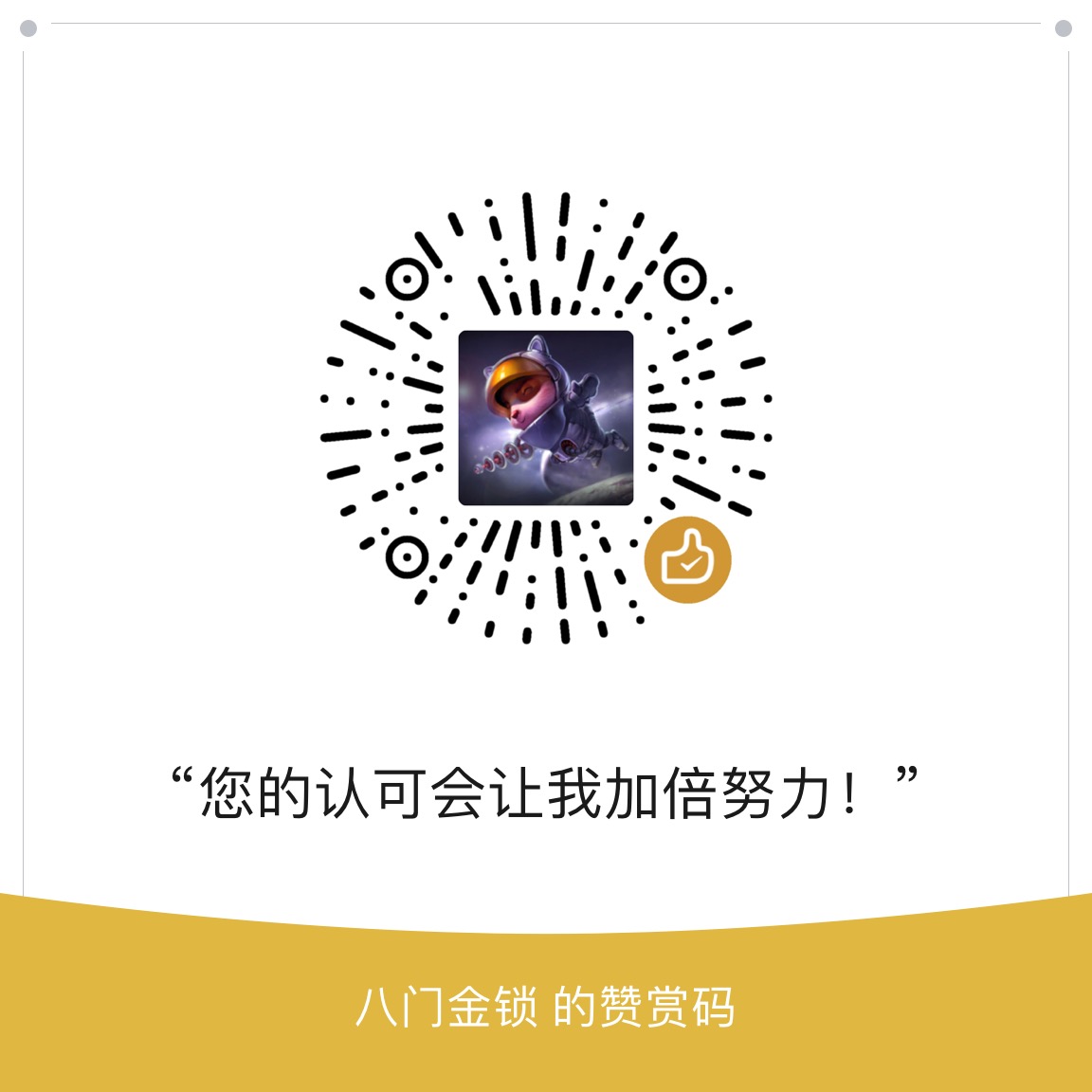Intro
git: system for version control
github: website to upload your directory
.md (markdown file):
## This is the header
Regular text
* bullet 1
[Link to Google](http://www.google.com)
fork->modify->pull request (does not sync with the upstream repo)
Init by clone
we can first init the repo on github, and then clone it to our local
machine.
open git bash:
cd \~/Desktop/
git clone *url*
cd *test-repo* (now we see the master branch, test-repo is directory
name)
git remote -v
git remote add origin *url* (can skip the step if origin already exist)
touch new.md (create a file on windows with non standard extension)
git status
git add new.md (add one file)
git add . (add all files once)
git commit -m “edit readme and add new.md” (remember to add the message)
git log
git push origin masterInit by fork
fork other people’s repo and there are some new commit in that repo:
git remote add upstream *url*
git fetch upstream
git merge upstream/master (new update is in the branch upstream/master)
git push origin masterSync
mkdir test1
cd test1
git init
git remote add origin
cp ../test.txt test.txt
git status
git add .
git commit -m “msg”
git push origin master **--此时出现error显示fail to push some refs to …
updates were rejected because the remote contains work that you do not
have locally**
git pull origin master
git push origin master --此时可以成功push 从远端拿东西最好用git fetch + git merge。如果直接使用git pull会覆盖本地有但是远端没有的文件。
Branch
git checkout -b newbranch #新建branch,并且进入到new branch
git checkout master #切换回到master
git merge newbranch #这里是分支名字,将new branch内容合并到master branch
git branch -d newbranch #当前分支已经没用了,记得删除,除非还需要用到
git branch #查看当前所在分支
git branch -A/--all #查看所有分支Roll Back
git log #查看版本
git reset --hard #回退到指定版本
git push origin HEAD --force #清空这个commitid之后所有已经提交了的commit
git revert #剔除某次提交,其后的commit不受到影响