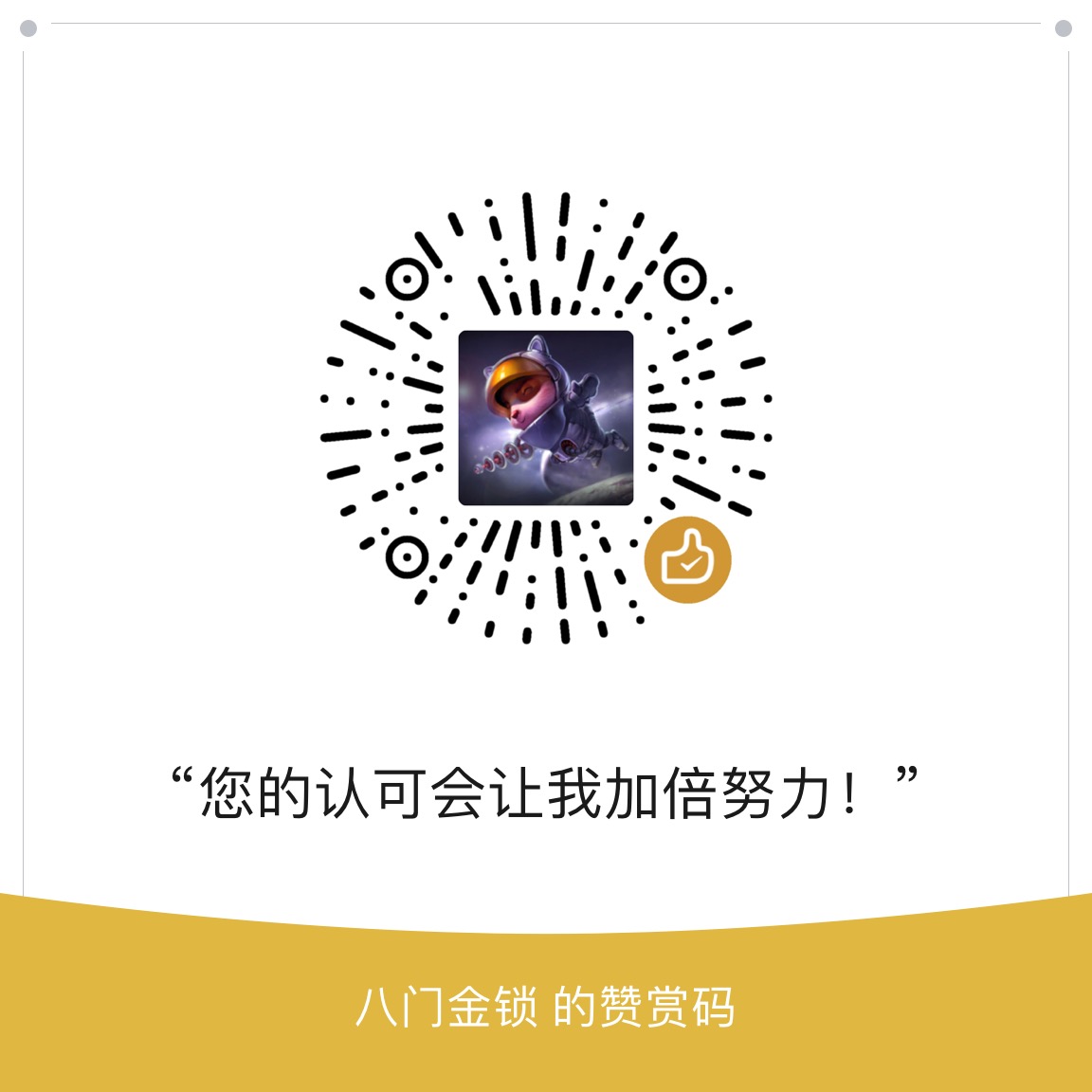A piece of info fed to a ML system is called a signal. We want a high signal-to-noise ratio.
A sequence of data processing components is called a data pipeline.
Get the data
Create a Test set
Sometimes, we want to reduce a sampling bias produced by random sampling methods. We should try stratified sampling: the pplt is divided into homogeneous subgroups called strata, and the right number of instances are sampled from each stratum to guarantee that the test set is representative of the overall pplt.
from sklearn.model_selection import StratifiedShuffleSplit
housing["income_cat"] = pd.cut(housing["median_income"], bins=[0., 1.5, 3.0, 4.5, 6., np.inf], labels=[1, 2, 3, 4, 5])
split = StratifiedShuffleSplit(n_splits=1, test_size=0.2, random_state=42)
for train_index, test_index in split.split(housing, housing["income_cat"]):
strat_train_set = housing.loc[train_index]
strat_test_set = housing.loc[test_index]
# Now remove the attribute so data is back to original state
for set_ in (strat_train_set, strat_test_set):
set_.drop("income_cat", axis=1, inplace=True)Discover and Visualize to Gain Insights
Visualize Geographical Data
housing.plot(
kind="scatter", x="longitude", y="latitude", alpha=0.4,
s=housing["population"]/100, label="population", figsize=(10,7),
c="median_house_value", cmap=plt.get_cmap("jet"), colorbar=True,
sharex=False)
plt.legend()
save_fig("housing_prices_scatterplot")Looking for Correlations
If the dataset is not large, we can compute the standard correlation coefficient between every pair of attributes. The standard correlation only measures linear correlations.
corr_mat = housing.corr()
corr_mat["house_value"].sort_values(ascending=False)Another way to check for correlation between attributes is to use pandas.
from pd.plotting import scatter_matrix
attr = ["house_value", "income", "total_room"]
scatter_matrix(housing[attr], figsize=())We should choose the most promising attribute to take a closer look.
housing.plot(kind="scatter", x="income", y="house_value", alpha=0.1)If we find a few data quirks, we may want to clean them up.
Attribute Combinations
Similar to feature enginneering.
Prepare the Data for ML
Data Cleaning
housing.dropna(["total_bedrooms"], axis=1)
median = housing["total_bedrooms"].median()
housing.total_bedrooms.fillna(media, inplace=True)Scikit-learn provides a handy class to take care of missing values. The median can only be computed on numerical attributes, so we need to create a copy of the data w/o the text attr. SimpleImputer simply computed the median of each attribute and stored the result in its statistics_ variable.
from sklearn.impute import SimpleImputer
imputer = SimpleImputer(strategy="median")
housing_num = housing.drop("proximity", axis=1)
imputer.fit(housing_num)
imputer.statistics_
# transform the training set by replacing missing val
X = imputer.transform(housing_num)
housing_df = pd.DataFrame(X, columns=housing_num.columns, index=housing_num.index)Handling Text and Categorical Attributes
First look at categorical attr.
housing_cat = housing[["proximity"]]
housing_cat.head()If we find that there are a limited number of possible values, convert from text to number. One solution is OrdinalEncoder.
from sklearn.preprocessing import OrdinalEncoder
ordinal_enc = OrdinalEncoder()
housing_cat_encoded = ordinal_enc.fit_transform(housing_cat)
ordinal_enc.categories_One issue with this representation is that ML will assume that two nearby values are more similar than two distant values. This may be fine in some cases (e.g.: for ordered categories such as bad-average-good-excellent).
One solution is One Hot encoder.
from sklearn.preprocessing import OneHotEncoder
cat_encoder = OneHotEncoder()
housing_cat_1hot = cat_encoder.fit_transform(housing_cat)
housing_cat = housing_cat_1hot.toarray()
housing_cat_1hot.categories_If we have a huge number of possible categories, then one-hot encoding will create too many input features. We can replace the categorical input with useful numerical features. We can replace each category with embedding.
Custom Transformer
We can create a class and implement fit(), transform(), and fit_transform().
from sklearn.base import BaseEstimator, TansformerMixin
rooms_idx, bedroom_idx, pplt_idx, household_idx = 3,4,5,6
class CombinedAttrAdder(BaseEstimator, TansformerMixin):
def __init__(self, add_bedroom_per_room=True):
self.add_bedroom_per_room = add_bedroom_per_room
def fit(self, X, y=None):
return self
def transform(self, X):
rooms_per_household = X[:, rooms_idx]/X[:, household_idx]
pplt_per_household = X[:, pplt_idx]/X[:, household_idx]
if self.add_bedroom_per_room:
bedroom_per_room = X[:, bedroom_idx]/X[:, rooms_idx]
return np.c_[X, rooms_per_household, pplt_per_household, bedroom_per_room]
else:
return np.c_[X, rooms_per_household, pplt_per_household]
attr_adder = CombinedAttrAdder(False)
housing_extra_attr = attr_adder.transform(housing.values)Feature Scaling
Min-max scaling (normalization)
values are shifted and rescaled so that they end up ranging from 0 to 1. Use MinMaxScaler.
NN often expect an input value ranging from 0 to 1.
Standardization
subtracts the mean value and then divides by the std. Standardization is less affected by outliers. Use StandardScaler.
Transformation Pipelines
Data transformation steps executed in the right order.
from sklearn.pipeline import Pipeline
num_pipeline = Pipeline([
('imputer', SimpleImputer(strategy="median")),
("attribs_adder", combinedAttrAdder()),
("std_scaer", StandadScaler())
])
housing_df = num_pipeline.fit_transform(housing)All but the last estimator must be transformers (they must have a fit_transform() method).
It would be convenient to have a single transformer to handle all columns (both categorical and numerical). Use ColumnTransformer.
from sklearn.compose import ColumnTransformer
num_attr = list(housing_num)
cat_attr = list(housing_cat)
full_pipeline = ColumnTransformer([
("num", num_pipeline, num_attr),
("cat", OneHotEncoder(), cat_attribs)
])
housing_prepared = full_pipeline.fit_transform(housing)Select and Train a model
Training Set
lin_reg = LinearRegression()
lin_reg.fit(housing_prepared, housing_labels)
housing_pred = lin_reg.predict(housing_prepared)
lin_rmse = np.sqrt(mean_squared_error(housing_labels, housing_predictions))Cross-Validation
from sklearn.model_selection import cross_val_score
scores = cross_val_score(tree_reg, housing_prepared, housing_labels, scoring="neg_mean_squared_error", cv=10)
tree_rmse_score = np.sqrt(-scores)We should save every model so that we can come back later to find them.
import joblib
joblib.dump(my_model, "model.pkl")
# later
my_model = joblib.load("model.pkl")Fine Tune
Grid Search
We can try out consecutive powers of 10.
from sklearn.model_selection import GridSearchCV
param_grid = [
{'n_estimators':[3, 10, 30], 'max_features':[2,4,6,8]},
{'bootstrap':[False], 'n_estimatrors':[3,10], 'max_features':[2,3,4]}
]
forest_reg = RandomForestRegressor()
grid_search = GridSearchCV(forest_reg, param_grid, cv=5, scoring='neg_mean_squared_error', return_train_score=True)
grid_search.fit(housing_prepared, housing_labels)This tells the alg to first evaluate all 3*4 combo. Then, with the bootstrap = False, try out another 2*3 combo.
grid_search.best_estimator_
cvres = grid_search.cv_results_
for score, params in zip(cvres["mean_test_score"], cvres["params"]):
print(np.sqrt(-mean_score), params)Randomized Search
When hyperparam search space is large, use Randomized search instead.
Ensemble
Try to combine the models that perform best.
Analyze the Best Models
feature_importances = grid_search.best_estimator_.feature_importances_
feature_importances
extra_attr = ["rooms_per_hold", ..]
cat_encoder = full_pipeline.named_transformers_["cat"]
cat_one_hot_attr = list(cat_enc.categories_[0])
attributes = num_attr + extra_attr + cat_one_hot_attr
sorted(zip(feature_importances, attributes), reverse=True)Evaluate on Test Set
final_model = grid_search.best_estimator_
xtest_prepared = full_pipeline.transform(xtest)
final_pred = final_model.predict(xtest_prepared)
final_mse = mean_squared_error(ytest, final_pred)We can also compute a 95% CI for the generalization error using scipy.stats.t.interval().
from scipy import stats
confidence = 0.95
sqr_err = (final_pred - ytest) ** 2
np.sqrt(scipy.stats.t.interval(confidence, len(sqr_err)-1, loc=sqr_err.mean(), scale=scipy.stats.sem(sqr_err)))